Introduction
There are many potential issues that can arise with a gaming PC, but some common problems and their potential solutions include:
Overheating
If your PC is overheating, it can cause performance issues and even permanent damage to your hardware. Make sure your PC has proper airflow and that the fans are functioning properly. You may also consider cleaning the inside of your PC and applying new thermal paste to the CPU.
Low frame rates
If you're experiencing low frame rates in games, there are several things you can try. Make sure you have the latest graphics drivers, close any unnecessary background tasks, and try lowering the graphics settings in your games. If you're still having issues, you may need to upgrade your hardware, such as your graphics card or CPU.
Take a moment to help us out!
Looking for a thrilling new game to play? Look no further than Destiny 2: Lightfall! This action-packed game features immersive gameplay, stunning graphics, and an epic storyline that will keep you engaged for hours.
If you're interested in purchasing Destiny 2: Lightfall, consider buying it from Kinguin. Not only will you get a great deal on the game, but you'll also be supporting this blog. Click here to get your copy of Destiny 2: Lightfall at Kinguin.
Disclaimer: Please note that the above link is an affiliate link, which means that this blog will earn a commission if you make a purchase through the link. However, we only recommend products and services that we have personally used and believe will be of value to our readers. Thank you for supporting our blog!
System crashes
If your PC is crashing, it could be due to a hardware issue or a problem with your operating system. Try running a diagnostic tool to check for hardware issues, and make sure you have the latest updates for your operating system.
Poor audio quality
If you're experiencing poor audio quality, it could be due to a problem with your speakers or headphones. Make sure they're properly connected and try adjusting the audio settings in your operating system. If the problem persists, you may need to replace your audio equipment.
Network connectivity issues
If you're having trouble connecting to the internet or other network resources, it could be due to a problem with your network adapter or router. Make sure they're properly configured and try restarting them to see if that resolves the issue.
If you're unable to resolve the issue on your own, it may be helpful to seek the advice of a technical support specialist or a computer repair professional.
Or join our discord to receive expert help from our community
Click here to join: https://discord.gg/GrcrexEXgB
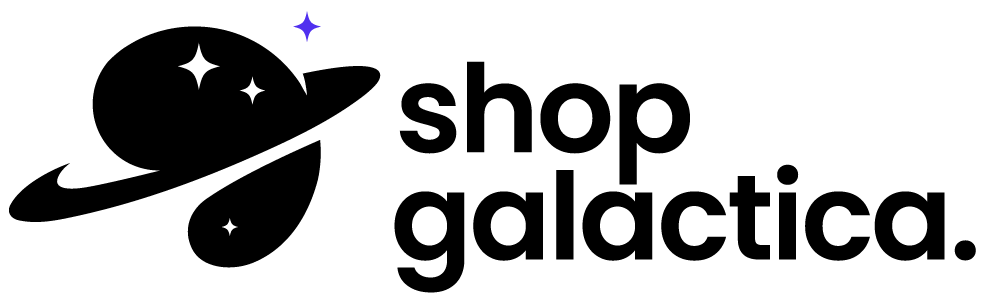



Leave a comment
All comments are moderated before being published.
This site is protected by hCaptcha and the hCaptcha Privacy Policy and Terms of Service apply.