Introduction
Building a gaming PC can be a fun and rewarding experience, but it can also be intimidating if you've never done it before. In this blog, we'll go over the steps you need to follow to build a gaming PC from scratch, starting with the parts you'll need and ending with the installation and setup process.
Step 1: Choose Your Parts
Before you can start building your gaming PC, you'll need to choose the parts that you want to use. There are a lot of different components to choose from, and the specific parts you'll need will depend on your budget, the type of games you want to play, and your overall performance goals.
Some of the most important components to consider when building a gaming PC include:
- Processor: The processor (also called the CPU, or central processing unit) is the brain of your computer. It's responsible for carrying out instructions and performing calculations. For gaming, you'll want to choose a processor with a high clock speed and multiple cores to ensure smooth performance.
- Graphics Card: The graphics card (also called the GPU, or graphics processing unit) is responsible for rendering graphics on your screen. For gaming, you'll want to choose a graphics card with a high amount of memory and a fast clock speed.
- Motherboard: The motherboard is the main circuit board in your computer. It connects all of your other components together and allows them to communicate with one another. When choosing a motherboard, you'll want to make sure it's compatible with your processor and graphics card, and that it has enough slots for all of your other components.
- Memory: Memory (also called RAM, or random access memory) is used to store data that your computer is currently working on. For gaming, you'll want to choose a motherboard with a high amount of memory to ensure smooth performance.
- Storage: Storage is where you'll keep your operating system, programs, and files. For gaming, you'll want to choose a solid-state drive (SSD) for your operating system and programs, as it will load faster than a traditional hard drive. You can also opt for a larger hard drive for storing your files.
- Power Supply: The power supply unit (PSU) is responsible for supplying power to your computer. When choosing a PSU, you'll want to make sure it's compatible with your other components and has a high enough wattage to support them.
Take a moment to help us out!
Looking for a thrilling new game to play? Look no further than Destiny 2: Lightfall! This action-packed game features immersive gameplay, stunning graphics, and an epic storyline that will keep you engaged for hours.
If you're interested in purchasing Destiny 2: Lightfall, consider buying it from Kinguin. Not only will you get a great deal on the game, but you'll also be supporting this blog. Click here to get your copy of Destiny 2: Lightfall at Kinguin.
Disclaimer: Please note that the above link is an affiliate link, which means that this blog will earn a commission if you make a purchase through the link. However, we only recommend products and services that we have personally used and believe will be of value to our readers. Thank you for supporting our blog!
Step 2: Assemble Your PC
Once you've chosen all of your parts, it's time to start assembling your gaming PC. This process can be intimidating if you've never done it before, but it's actually not as difficult as you might think.
To assemble your PC, you'll need a few tools, including a screwdriver, pliers, and a pair of tweezers. You'll also need a clean, flat surface to work on, and plenty of light.
Here's a general overview of the steps you'll need to follow to assemble your gaming PC:
- Start by laying out all of your components in front of you. Make sure you have everything you need.
- Begin by installing the processor on the motherboard. This involves aligning the processor with the socket on the motherboard and carefully pressing it down into place.
- Next, you'll want to install the memory modules into the motherboard. This involves aligning the memory modules with the slots on the motherboard and pressing them down into place.
- Now it's time to install the graphics card. This involves aligning the graphics card with the slot on the motherboard and carefully pressing it down into place.
- Next, you'll want to connect all the necessary cables to the appropriate ports on the motherboard and components. This includes the power supply cables, data cables, and any necessary connectors for your peripherals (keyboard, mouse, etc.).
- Close up the case: Once all the components are installed and connected, you can close up the case and secure it with screws.
- Power on and set up your system: Finally, it's time to power on your computer and set it up. Follow the prompts on your screen to install your operating system and any necessary drivers.
Assembling a PC can be a complex process, but with a little patience and attention to detail, you can build a custom computer that meets your specific needs
Be sure to join our discord to stay engaged with the community. And please post pictures when you finish building your pc.
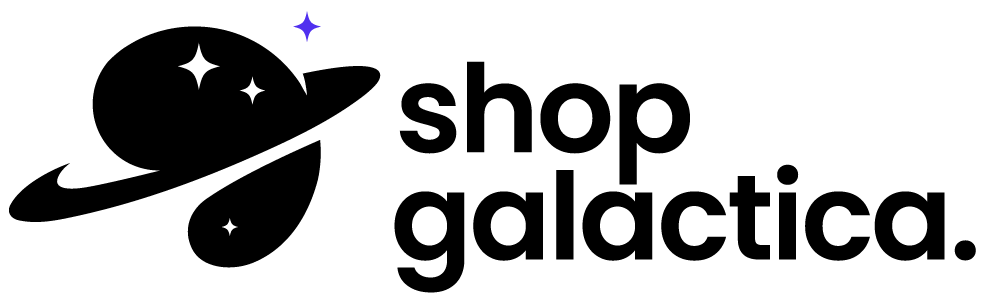


Leave a comment
All comments are moderated before being published.
This site is protected by hCaptcha and the hCaptcha Privacy Policy and Terms of Service apply.