Best Boards & Custom Keycaps for Work, Gaming & Comfort
Mechanical keyboards have transformed the typing experience, offering a tactile and responsive alternative to traditional membrane keyboards. Originating from the early days of computing, these keyboards were once the standard before cost-effective membrane models took over. Recently, there's been a resurgence in their popularity, particularly among gamers who value their precision and durability. However, the benefits of mechanical keyboards extend beyond gaming; home workers and 9-to-5 office employees can experience enhanced ergonomics, potentially reducing the risk of repetitive strain injuries like carpal tunnel syndrome.

Understanding Mechanical Keyboards
At their core, mechanical keyboards utilize individual mechanical switches beneath each keycap, providing distinct tactile feedback and audible clicks. This design contrasts with membrane keyboards, where keys press down on a uniform rubber dome. The individual switches in mechanical keyboards contribute to their longevity and consistent performance.
The Rise in Popularity
The renewed interest in mechanical keyboards can be attributed to several factors:
- Durability: Mechanical switches are rated for 50-100 million keystrokes, significantly outlasting membrane counterparts.
- Customization: Users can personalize their keyboards with custom keycaps, varying switch types, and programmable keys to suit individual preferences.
- Typing Experience: The tactile feedback and distinct actuation points enhance typing speed and accuracy, appealing to both gamers and professionals.
Benefits for Office Workers and Home Users
While gamers have long appreciated mechanical keyboards, office workers and remote employees can also reap significant benefits:
- Ergonomics: Mechanical keyboards often feature designs that promote a natural hand position, reducing strain during prolonged typing sessions.
- Reduced Risk of Carpal Tunnel Syndrome: The lighter actuation force and tactile feedback can minimize finger fatigue and the likelihood of developing repetitive strain injuries.
- Customization for Comfort: Adjustable features, such as detachable wrist rests and customizable key layouts, allow users to tailor their keyboards for optimal comfort.
Mechanical Keyboard Layouts: Which One is Right for You?

1. Full-Size (100%)

✅ Best for: General users, office workers, and those who need a numpad.
📏 104-108 keys
💡 Includes: Function row (F1-F12), number pad, arrow keys, and all standard keys.
🔹 Pros:
- Full functionality, great for data entry.
- No need for extra key combos to access functions.
🔹 Cons:
- Large and takes up desk space.
- Heavier and less portable.
2. Tenkeyless (TKL, 87%)

✅ Best for: Gamers, programmers, and minimalists.
📏 87 keys (No number pad)
🔹 Pros:
- More compact while retaining all essential keys.
- Saves space for mouse movement (ideal for FPS gamers).
🔹 Cons:
- No number pad, which can be inconvenient for accountants and data entry.
3. 75% Layout

✅ Best for: Those who want compactness but need function keys.
📏 80-84 keys
💡 Similar to TKL but more compressed, with function keys placed closely together.
🔹 Pros:
- Compact yet retains function keys and arrows.
- Great balance of size and usability.
🔹 Cons:
- Less space between keys, which some users may find cramped.
4. 65% Layout

✅ Best for: Writers, coders, and people who want a minimalist setup.
📏 68-71 keys
💡 Includes arrow keys but removes function row and number pad.
🔹 Pros:
- Very compact and great for travel.
- Keeps essential navigation keys like arrows.
🔹 Cons:
- No dedicated function row or number pad.
- Some shortcuts may require key combinations.
5. 60% Layout

✅ Best for: Hardcore minimalists, gamers, and keyboard enthusiasts.
📏 61 keys
💡 Function row, number pad, and dedicated arrow keys are removed.
🔹 Pros:
- Ultra-compact and easy to carry.
- Clean, aesthetic design.
🔹 Cons:
- Heavy reliance on key combinations for missing keys.
- Learning curve for beginners.
6. 40% and Other Unique Layouts

✅ Best for: Extreme minimalists and keyboard hobbyists.
📏 40-50 keys
💡 Removes number row, function row, and most punctuation keys.
🔹 Pros:
- Super compact and lightweight.
- Unique, custom-built look.
🔹 Cons:
- Steep learning curve.
- Requires extensive use of layers and shortcuts.
What to Look for When Buying a Mechanical Keyboard
Choosing a mechanical keyboard isn't just about layout—it’s also about key switches, build quality, and features. Here’s what you should keep in mind:
1. Switch Type: The Feel of Your Keyboard

Mechanical keyboards use different switches, each offering a unique typing experience:
-
Clicky Switches (e.g. Cherry MX blue) – Loud, tactile click. Best for typists but noisy in shared spaces.
- Other examples:
-
Tactile Switches
(e.g. Cherry MX brown) – Gentle bump without loud click. Good for a balance of typing and gaming.
- Other examples:
-
Linear Switches
(e.g. Cherry MX red) – Smooth, quiet keystrokes. Preferred by gamers for rapid key presses.
- Other examples:
2. Build Quality: Durability Matters

- Plastic vs. Metal Frame – Metal frames last longer and feel sturdier.
- PBT vs. ABS Keycaps – PBT keycaps are more durable, resist shine, and feel premium. ABS keycaps are cheaper but wear out faster.
3. Connectivity: Wired vs. Wireless

- Wired (USB-C) – Best for gaming and minimal input lag.
- Wireless (Bluetooth/2.4GHz) – Offers portability and a clean setup but may have slight latency.
4. Customization & Keycap Compatibility

- Hot-swappable Boards – Let you change switches without soldering.
- Custom Keycaps – Allow for personalization, artisan keycaps, and various color schemes.
5. Extra Features to Look Out For
✅ RGB Backlighting – Customizable lighting effects for aesthetics and visibility.
✅ Programmable Macros – Useful for gaming and workflow shortcuts.
✅ Adjustable Feet/Wrist Rest – Helps with ergonomics and prevents wrist strain.
Exploring Custom Keycaps and Personalization
One of the standout features of mechanical keyboards is the ability to customize keycaps. Custom keycaps not only enhance the aesthetic appeal but can also improve functionality. Personalizing your keyboard can make your workspace more enjoyable and reflect your unique style.
Final Thoughts: Choosing the Best Keyboard for You
Whether you need a full-size keyboard for office work, a TKL for gaming, or a 60% for a sleek desk setup, choosing the right mechanical keyboard layout is all about your needs and preferences. Pay attention to switches, build quality, and customization options to ensure the best typing experience!
👉 Looking for custom keycaps? Upgrade your keyboard’s look and feel with premium PBT keycaps and vibrant designs at shopgalactica! 🎨🎮
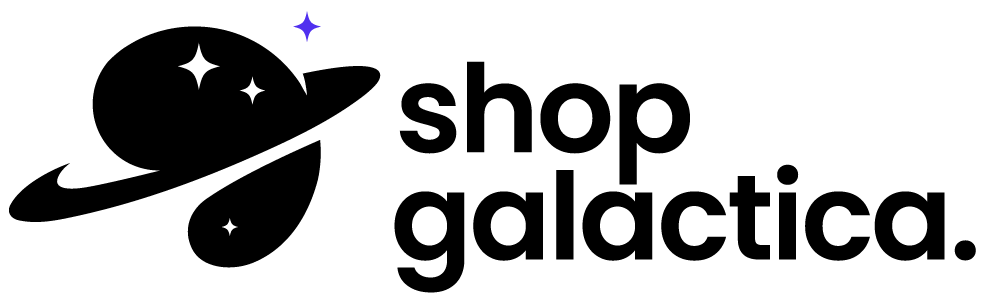






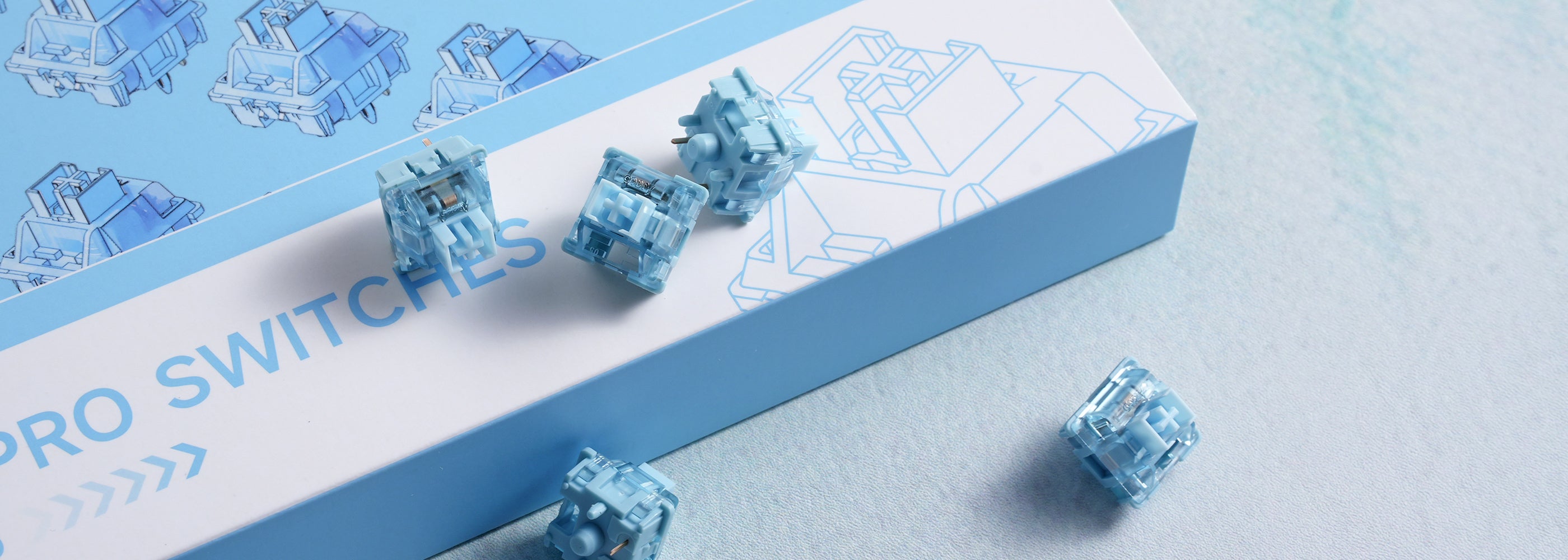
Leave a comment
All comments are moderated before being published.
This site is protected by hCaptcha and the hCaptcha Privacy Policy and Terms of Service apply.